OmniChannel Marketing - How to Cater to Your Customer | EP. #84
-1.png)
On this 84th episode of The E-Comm Show, our host, and BlueTuskr CEO Andrew Maff speaks on the importance of branding in e-commerce omnichannel marketing and how to leverage various forms of content and creativity to cater to your customer. During this episode, learn how to utilize various forms of creative assets to stand out, how much content is too much, and more!
If you enjoyed the show, please rate, review, and SUBSCRIBE!
Have an e-commerce marketing question you'd like Andrew to cover in an upcoming episode? Email: hello@theecommshow.com
FromOmniChannel Marketing - How to Cater to Your Customer
SPEAKER
Andrew Maff
CONNECT WITH OUR HOST: AndrewMaff.com | Twitter: @AndrewMaff | LinkedIn: @AndrewMaff
Andrew Maff
As a marketing expert with over 15 years of experience in e-commerce, Andrew Maffettone (Maff) has not only owned and managed multiple marketing companies in the e-commerce space but has also worked in-house at multiple online selling companies, driving brands to new heights.
With his knowledge of marketing and business strategy, love for staying ahead of the curve, and ability to execute effective marketing solutions, he created BlueTuskr, a team of specialized experts dedicated to the growth and success of e-commerce sellers.
Transcript:
00:02
It's really about creating a really good quality piece of content and then just chopping it up and sharing it out. Think of it like a big cake. You work all day to make this big cake and then you just make that cake last for months. Hey everyone this is Nezaar Akeel of Max Pro, Hi I'm Linda
00:21
and I'm Paul and we're Love and Pebble. Hi, this is Lopa Van Der Merch from RASA and you're listening to and you're listening and you are listening to The E-Comm Show.
00:36
Welcome to The E-Comm Show, presented by BlueTuskr, the number one place to hear the inside scoop from other e-commerce experts, when they share their secrets on how they scaled their businesses and are now living the dream. Now, here's your host,
00:53
Andrew Maff, Andrew Maffettone, I'm going to piss off Amazon sellers again. So yesterday's episode was interesting. And I got some odd feedback from it. And someone wanted a little bit more detail in that whole omnichannel approach thing that I mentioned. So I'm actually gonna dive back into this. So the omnichannel approach I was I was referring to was bait Well, if you didn't listen to yesterday's episode, what I had mentioned was adding different marketplace buttons onto a product page, and the benefits and cons of that. So I'm going to kind of get a little bit deeper into that today. So omni channel approach basically means May, keeping your brand consistent and everything across the board. And that means everywhere that you could possibly buy your product. This also includes brick-and-mortar, but for now, I'm sticking to e-commerce, Walmart, and eBay jet, if you can still sell there and no, I don't work with them anymore. Wayfair, Overstock anywhere that you're selling your product images need to look the same, your product titles need to be the same, your practice descriptions, and everything needs to be as remotely close to possible as they can be I know each of these marketplaces has different rules or whatever, but you know what I mean. So keep the branding consistent, keep the brand voice consistent, and you're gonna see improved conversion rates on all marketplaces. And the reason is, that if someone comes to your website, and they're really interested in purchasing, and if you keep hearing like clapping if you watch this on YouTube, you'll see I'm very animated like going all over the place. And I'm sorry that I'm clapping in the microphone, but you'll see that your conversion rates will improve across the board. And the reason is, is that everyone will who comes to your website will see your brand and get familiar with your brand. feel right. So the brand voice, the brand, aesthetics, the overall branding, and they're like, this is a great product. I don't know, if I want to wait two weeks to get it or I don't know your shipping policy is or for whatever reason, then they leave, then they come across your product again, on eBay, I go, Okay, I know this is their product. The issue is a lot of people have knockoffs. There are things like that, you have those whole problems. So if you can keep your branding consistent, you can keep the knockoffs pretty much at bay to a certain extent, and people will be a lot more comfortable purchasing. Now, the thing I mentioned yesterday, that pits a lot of people off. So adding a marketplace button to your website is a very interesting approach. And it works for some and not for all, I think that it works much better for people who don't want to deal with operations who maybe are big FBA sellers. And they're okay with shipping from their website or dealing with, you know, sending from other websites or sorry, other marketplaces. But if you don't want to deal with operations, which I don't blame you because I hate operations, then this could be something that you would want to try. So essentially, what we would do is we would take the Add to Cart button on your website, and we would keep it prevalent. And we would keep it away from these buttons. So maybe we could put it below the description or hide it in a tab or something like that. But we would basically have an also available at and we would have these different buttons with all the logos on them, that would say available to Amazon, Walmart, eBay, jet, etc. And you can actually track these buttons. So if you take, let's say you're running Google ads, and you're running Google Shopping ads, your conversion event is going to be a purchase, obviously when someone gets to your checkout, but you can actually also do a custom event for once someone clicks something. So when someone clicks a button, you can actually just have it trigger an event every time someone clicks that button. Now, in that case, Google will count it as a conversion. If you do it on Facebook or Google, Facebook will count as a conversion. The benefit of doing it on Facebook is that if you pick a conversion event to target, let's say it's a purchase on Facebook, you can track other conversions without affecting the algorithm on Google. It's not that easy. But the nice thing with Facebook is you can actually see how many people purchased versus how many people actually went and clicked on the different buttons. And it's kind of a nice way to see like, Okay, how many people am I really losing to these marketplaces? And again, if you don't want to deal with operations, that can be a big benefit to you. But having that that overall omni-channel approach and really catering to the customer and letting them shop where they're most comfortable. All will actually help your brand further on down the line, you're not losing any brand recognition, when they go to Amazon, you're losing their data and you're losing their contact information, which sucks. So when you release a new product, you're kind of Sol there, but it is one of those things you kind of have to mull around. But that is essentially the overarching way to do a kind of omni-channel approach. Obviously, you don't have to do those buttons, you can still have an omni-channel approach, as long as you keep your brand aesthetic, the same across the board. But that would be my suggestion. So today, I'm going to talk to you about giving your business a little flair and some character by using gifts. Yes, I say gifts, because that's the correct way. And if you think it's GIFs, you're more than welcome to stop listening to this podcast. There are two types of people in this world people who call it gifts, and then people who are wrong. So yesterday, I did a podcast on memes. And I was like, alright, well, there's another kind of goofy viral thing that you can attempt to use. And I wanted to stick to this. So and of course, I'm gonna do my best here to kind of stick to Black Friday Cyber Monday feel but so let's talk about what it is right? Usually, it's like a three to five-second video that repeats. So it's kind of like a boomerang if you saw that on Instagram, but it just repeats itself. So, you know, people find fun things that they said, and then they put text in it or subtitles, or they see someone do a funny move, and then that just kind of gets repeated. So it's something that can be leveraged very well when done in the correct context. They don't work really well on Facebook, or on Instagram for that much they don't, they don't really allow it when you upload videos and stuff, it doesn't kind of repeat like a GIF would like technically a GIF is never ending, it will just completely repeat itself. Whereas the video obviously has a beginning and an end. But so you can't really upload them that well on Facebook or on Instagram. However, on Instagram, they do work well with stories. And there's even like a gift search that you can do in stories. But let's talk about creating them, right? So you can actually create your own very easy to do, all you have to do is go to giffy.com. So that's actually g I phy.com. And essentially, you need to create an account, you have to verify it, and I believe you need to upload a handful of gifts just on your own. And then there I think you apply or something to become like a brand or something along those lines. It's been a while since I did it, so forgive me. But you can then just create your own gifts, upload them and people can take them. And they're awesome for kind of giving. I love to use them in newsletters, and I've started to enjoy using them a little bit more in blog posts. blog posts, I try not to use too many. If I had like a gift would have this would do really well here, then I would I'll do it, but I'll just do one and the issue is is I find that they can slow the Page Speed down a little bit more than I'd like it to be so I try not to use them too much. And if you're doing screenshots, gifts, and stuff like that, usually I think a screenshot goes much further than a GIF would. But I'm talking about like, you know, a big movement of some kind is great with gifts. I do. I love them for newsletters, I think they were great with newsletters. I think if you can justify adding emojis to your subject line, your snippet, or even occasionally inside the newsletter and then also using gifts, you'll actually find that your newsletters kind of have a little bit more creepy, I guess character to it. And you'll find that people are actually going to open up a little bit more. So great to incorporate. So obviously we incorporate your product line. That's fantastic, right? Like that one's obvious. And I would even suggest doing it. And in some cases, you might want to just create gifts and throw them up on Giffy, just to have them because Giffy kind of acts like a giant search engine of gifts. So basically what will happen is if someone is searching for something that has a heavy search volume and gifts, and your product shows up, they may end up using that gift and sharing it. So it kind of comes down to a weird SEO side of Giffy there where you can actually try to just get your gifts on the first page of whatever search it is you're going after. It's a bit of a stretch, but it could definitely work if you can get your own gift to go viral be fantastic. They work great on Twitter. I love using them on Twitter too, mainly because you can really convey a smart-ass comment which is what Twitter is basically known for. So if you look at some of the great Twitter accounts out there, like Burger King and Wendy's and Denny's and all the fast food places that apparently have just great social media, their Twitter accounts, they use gifts a lot and you can kind of see what I mean by using it to just kind of have like a witty smartass type response, I would definitely suggest if you can have kind of a mass appeal concept to your consumer base, I would always give gifts try as best as you can, especially in cases, like the ones I just mentioned, social media, and newsletters just because or even blog posts, just because most of the time people are expecting that type of channel to be stagnant, right? They're not expecting movement on that channel. So if you can actually have a gift that's constantly moving, where they don't have to press play, and it's just already moving. It works out great. Basically, all I wanted to touch on today, oh, one more thing, actually. Now I think about it. There's one other place that I like to put gifts. And it's when someone if I have a pop-up on a website where you have to give me your email to get a discount. Next page. So basically like the thank you page, I love to have some ridiculous gift. They're saying thank you along with the coupon code and all that. I think that works great and gives a little bit of extra character. That's another one I just remembered. Yes, that was it. That's all I want to talk. I'm going to be talking to you about how much content is too much content, right? Like, where do you draw the line? Where do you say, Okay, I'm doing too much? Now, if you are part of the many, many attempted Gary V's of the world, you can never have too much content. And that is you can absolutely over-saturate your market. Now, if you have the bandwidth and the team of people who can dedicate themselves solely to creating content for you, or specifically for your company, then, by all means, have at it. However, you can't go from A to Z, you can't go from normally posting a couple of times a day, or a couple of times a week to now I'm gonna post three or four times a day on every single channel, and every channel that I can possibly think of. So Facebook and Instagram and Twitter and tick tock and Snapchat and Reddit and Quora and I'm just going to all of them, blogs, YouTube. It's just not sustainable. So I want to talk a little bit about figuring out the bandwidth. And figuring out who your audience is knowing where they are. So you don't want it let's, let's assume that you're just starting out. Okay, and you need to start creating content, but you don't you assume, based on these guys that are just everywhere, that you also need to be everywhere. And although that concept is accurate, that you should try to be in as many places as possible, there's a difference between what they're putting out, versus what you typically put out in the beginning. And then there's the other side to that the one thing that all of them say, and even myself, I've always said that you need to just start you need to just start doing it. And then then you'll start to go, the hardest part is just getting started. Even if you're putting up crap. And sometimes you have to accept the fact that your content itself may not be up to the quality that you want it to be. But you have to always strive to make it better. You can't just put out crap and then say, oh, it's crap, but I'm keeping it out of this crap. Well, you need to put out quality content and put all of your efforts into one channel. So just one channel where you think that your audience so if your audience is, let's say 16 to 20 Tick Tock is your place. It's unlikely, but let's say that's where you want to be. Or let's say you're aiming for an older audience, and Facebook might be where you want to be or you're now in the more like 25 to 45 range and Instagram might be where you want to be or your product line tells you that Instagram is where you want to be or something like that, you need to do the research into where your demographic primarily is and put all of your focus into that channel. I don't care if you don't post it all on the other channels. The concept is to master a certain channel and figure out exactly how it works and what your audience wants to hear. Once you figure out the channel that is best for your audience, then you start to adjust and tweak and go to other channels. So figure out what your bandwidth is, what you have the capability to do, and what you have the capability to do correctly. If you think that your audience is on Instagram and you need to post five or six times a day, let's say one or two original posts and then like five or six stories or something like that, if you think that you need to put out that much content, then you need to make sure that you're doing just that and you're putting out as much quality as you can so have you know a nice high-end type of design to it. Have some great videos, have some editing the videos put out quality stuff that you're proud of. And then once you can actually figure out how to use that channel to its best potential. Then you start going to other channels. You Don't Really want to spread yourself so thin, because it especially the aspect ratios of all the videos that you may be creating, or the designs you may be creating might not reflect as well on YouTube or reflect as well on Twitter or something like that. So it's all about knowing your bandwidth, and really deciphering where you need to pull back. And then you also have to look at your entire data collection, look at what's working, you may be putting all of your bandwidth into Instagram. But what if Google Analytics starts to tell you that you're just not driving that much traffic from Instagram, I know it's a branding play. And that's a little bit different, you have to dig into that those metrics as well. But we do also have to be focused on sales to a certain extent. So if you want to get into that, that area, you still have to make sure that you know what's working. And you have to figure out for yourself, where it's working, and where it's not based on your own targets. So I would say, don't watch these, these, you know, big entrepreneur guys who are all over the place and go, Okay, I need to be everywhere too. Because that's not true, you can get there one day, and it makes sense when you are now scaling to a certain extent. And you can bring more people onto your team that can solely base their time on just creating content, but you don't want to just go gangbusters everywhere, because then you're just going to be putting out a bunch of little bits of crap on a ton of different channels, as opposed to the great content on one channel. Date, I'm talking to you about how to get more user-generated content, or UGC, or whatever it is, you call it, and then of course, how to leverage it. So this is a very common thing that is extremely beneficial for a lot of E-commerce sellers. And it's also very easy to get and easy to leverage for certain sizes. For some of the smaller sellers that we work with, it's a little bit more difficult. Obviously, you need the volume behind this. And it's also sometimes difficult depending on the product line you sell. So for example, we've done transcription headsets and keyboards and stuff like that and getting people to post pictures that stuff is it's not happening. So there are certain times when this can work better. Now, that could still work. If you're doing it more of an influencer side, or maybe not an influencer side, but you're doing it more on a shit. I don't know, like, oh, there was a big court case and the transcriptionist was using our headset or something like it bit of a stretch. But for other things, I mean, I've mentioned the collegiate apparel guy we've done before we've done God knows how much stuff of pet products at this point, beauty health, that whole thing is easy for us, you see. So a lot of ways to get it. The easiest ways are social media hashtags, getting tagged, and stuff, we've actually made it a habit. Now we're one of the automated emails that we set up. Almost every time we're starting to work with someone is what we call a UGC request where, essentially, depending on the product line, but usually between seven to 10 days after someone has purchased the product, will send out an automated email saying, you know, we hope you're enjoying it. If you have any questions, let us know. We would love to feature you on our social media, please feel free to take a picture or video and use our hashtag or tag us on social media. You know, for a while we started to do it, where we would offer people stuff just to do it, discounts or free, whatever. And it was interesting because we found that people still would do it even if we didn't offer them anything. And it really became an eye-opening thing where we learned that essentially, there are people who just want to be featured, they just want recognition, then if you have a big enough page where you have like 10s of 1000s or hundreds of 1000s of followers, and someone with 200 followers takes a picture of you and then they share it that like kind of makes their day and they love that. So getting featured by someone who has that big of a following is nice for them. So we've actually made that pretty easy. So all we did was set up an automated email to do that. Now if you want to do something a little bit deeper, you can do a retargeting ad, where you actually run an ad after a purchase. And you essentially just say, hey, you know, we know your purchase with a recently. Comment below with a picture of whatever and every Friday, we're going to pick our favorites and the winner is going to get x or something like that. It getting the content is relatively simple. Of course, you have reviews. So if you have something like Yatco, where they can actually take a picture along with their review or even take a video along with their review. Then you have all that available as well. Typically you want to reach out to them, make sure that you can in fact use that but it's already on your site. So most of the time they don't care. So that's a lot of extra ways you can get content now, leveraging it is great, it should all be reused on your site in any way that you can. If it's a very visual product, we usually suggest doing some kind of live feed on your website of an insert an Instagram feed or something like that where people can actually see that, which is actually another thing that Jaco offers, then doing it in emails, doing it for social media, some of our smaller sellers who don't want to go into the big investment and jump off that cliff of creating custom, like, beautiful content with like videographers and photographers and all that stuff. You, they can actually just completely run their social media off other people's posts, where they don't even make their own content in certain cases, which is a great way to save money if you don't want to put the money into social media right away, which I wouldn't recommend. But it's also something that you could do, there's a lot of ways to get it and a lot of ways to leverage it, it is a great tool because it seems to the average consumer that you're not trying to trick them into purchasing them with big fancy videos and photographs and trying to make it all beautiful and cool, you're actually showing them more natural, your product in its natural habitat kind of thing. So it's a great way to actually kind of personalize that purchasing process. So again, you see, set it up, I highly suggest that if you can get some do it. And of course, you could also leverage influencers' stuff too, if they send it to you. But influencers are a whole different podcast, and I'm gonna get cranky for that one. I kind of want to just explain how, how I create content, and then how I just leverage basically the same content for weeks on end. And this is not new, a lot of you who may be listening to this may know this, the goal is for everyone to get to know us because this is simple. This is so easy. And it cost basically nothing. And it's basically turning yourself into a media company, I look in the eye of a giant microphone in my house now. So it's really about creating a really good quality piece of content, and then just chopping it up and sharing it out. Think of it like a big cake, you work all day to make this big cake. And then you just make that cake that lasts for months. Same relative concept. So I'm just gonna break down exactly how I do all this stuff. So nine times out of 10, I created a video of 10 to 15 minutes, let's actually use this podcast as an example, because I'm basically doing the same thing here. So they're shorter. But normally 10 to 15 minutes is my nice sweet spot for whatever video I'm creating, whether it's a how-to, or if it's an interview I'm doing or something like that should create a video of 1015 minutes, and I have noted here. So I'm going to keep looking at them. If you're listening on Spotify or iTunes or wherever you're at, you obviously can't see it. But if you're watching the YouTube channel, you can see I keep kind of glancing the way you normally. So you make a 10 to 15-minute video, and you're going to transcribe this video, depending on where you do it, you can get this transcription done on rev.com. So it's my favorite. I think it's like $1.25 for every minute you do so a 10 to 15-minute video is costing you no more than maybe 20 bucks. Every word that you said, obviously you all notice quick transcription is now you have all these keywords, you have everything in there, then you're going to want to take that transcription or you want to turn it into a blog post. So what I do, is I take the blog post, put it into I prefer HubSpot, I'm sure you'll hear me trigger them a lot. But WordPress, whatever your blog is, take the transcription, put it directly into your blog, take the video that you created, and put it on to YouTube. Obviously, you're gonna clean up YouTube, we'll go through SEO guidelines with that crap another time. But you're going to take that embed code and you're going to put that into the blog post. So now you have the video that you created. And the transcription, you're going to take 1015 minutes right to maybe three paragraphs of what that video is about. And add that into the blog post is kind of an intro to the transcription. So now you've created a 10 to 15-minute video. And you've created a blog post that if you did 10 to 15 minutes and you were talking the whole time, I would imagine you're well over 12 to 1500 words for a blog post. Right now we've spent a total of maybe 20 minutes to do all this. So you upload it into YouTube, your other option. upload that video everywhere else you can get it that will take more long-form content. So Instagram television, television, Jesus, Instagram, Instagram TV, chop it up, edit it so that you can flip it so you can see with this podcast, what I'm doing is I kind of have the angle a little bit where I can actually have my video editor just kind of get here. So now it's much thinner, he can actually make it like a vertical video and I can upload it and iG TV and it'll work out just as fine. So now I'm in multiple different places. I'll keep this video the way it looks, and upload it on YouTube. You can also upload it onto LinkedIn. You can upload it onto your own personal stuff wherever else you want to put it. So now we have some social media content So next I made notes because I knew I was gonna forget some of this Oh, chopping up the video. So every time you have a video, if you're talking for 10 to 15 minutes, you're not on the exact same subject all the time, you're going to constantly tweak and you're going to kind of adjust around category. So you're going to take little chunks of those categories you're talking about and chop up that video, keep it to less than a minute, my personal preference is less than 30 seconds. So if you can get some good quotes out of 30 seconds, you take that you put your that's now your social posts, you have 30 seconds, chop it up, do less than a minute for Instagram, less, it's same could be the same thing on Facebook, it's my preference, chop it up, get several of those. If you chop that up enough over a 10 to 15-minute video, you should probably have a good five or six different clips from that video, have a video editor throwing a bunch of cool stuff, you know, you can have some things flying around behind you or whatever the hell it is you want to add. And you can always change that up with that video. If you're posting every other day on social media, mix it in a little bit with some of your more timely posts or whatever else you're doing. And that social media post should now last you three weeks minimum, I would say with the content that you've now had, obviously, if you're using Facebook, or you're using LinkedIn or something like that, you want to have the link, go back to your blog post, always drive traffic back to your website. If you're using Instagram, of course, go to the link in my bio, that kind of thing. So then the other thing you want to do, this is a bit of a bit of a bonus outside of that. So we've created a very long video, we've created a very long blog post for the most part, you'll have to obviously make sure it's all SEO friendly and stuff like that we've created social media content now for several weeks. So now the other thing that you're gonna want to do is you want to get it out there. And one of the things I always like to do that I always make sure I do is tell someone when I when I've mentioned them before, to give you an example yesterday I mentioned the Harmon brothers, you bet your ass, I'm gonna tweet them, and tell them that I referenced them in the podcast, Maybe I'll get lucky. It's that kind of thing. So you're going to want to always reference and tweet at the people or send them an email and let them know they were mentioned in your video. And obviously, this will start to grow. This is outside of the video creation, the video content any way that you created. But essentially, now you have created a 10 to 15-minute video, a very long blog post, and you've had a ton of social media content. This took you on average, your own personal time, let's say 10, let's say 15 minutes for the video. Let's say scheduling a blog post yourself maybe you're still doing that. So you're doing five let's say another 20 minutes. And then you have a video editor who is probably chopping up the video which once you do these videos once and you chop them up once keep those and use them as a template, just switch out the video file and it'll take him or her sorry, less than an hour or however long it's going to take him so basically now you have spent an hour maybe video editor has spent maybe an hour depending on where you find your video editor. I'm a big Upwork fan find them from there just finding someone in the hour from the Philippines you're spending maybe 10 $15 and then your transcription which is probably $20 So you made this massive piece of content that lasted you several weeks and it only cost you What 30 bucks give or take. If you can hammer out one of those videos. Once a week, you will have content forever and all you have to do is just start you just have to start doing things. Do something like a podcast and make videos from
28:37
Thank you for tuning in to The E-Comm Show head over to ecommshow.com to subscribe on your favorite podcast platform or on the BlueTuskr YouTube channel. The E-Comm Show is brought to you by BlueTuskr, a full-service digital marketing company specifically for e-commerce sellers looking to accelerate their growth. Go to bluetuskr.com Now for more information. Make sure to tune in next week for another amazing episode of The E-Comm Show.
CONNECT WITH OUR HOST
AndrewMaff.com | Twitter: @AndrewMaff | LinkedIn: @AndrewMaff
Connect With Us
Recent Post
- Dec 03, 2025
- Author: Andrew Maff
From Garage to $1M: How to Scale a Handmade Brand | EP. 212

.png)



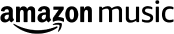



.jpg)
.jpg)
.jpg)
.jpg)


Tell us what you think!