The Truth Behind Page Speed Optimization
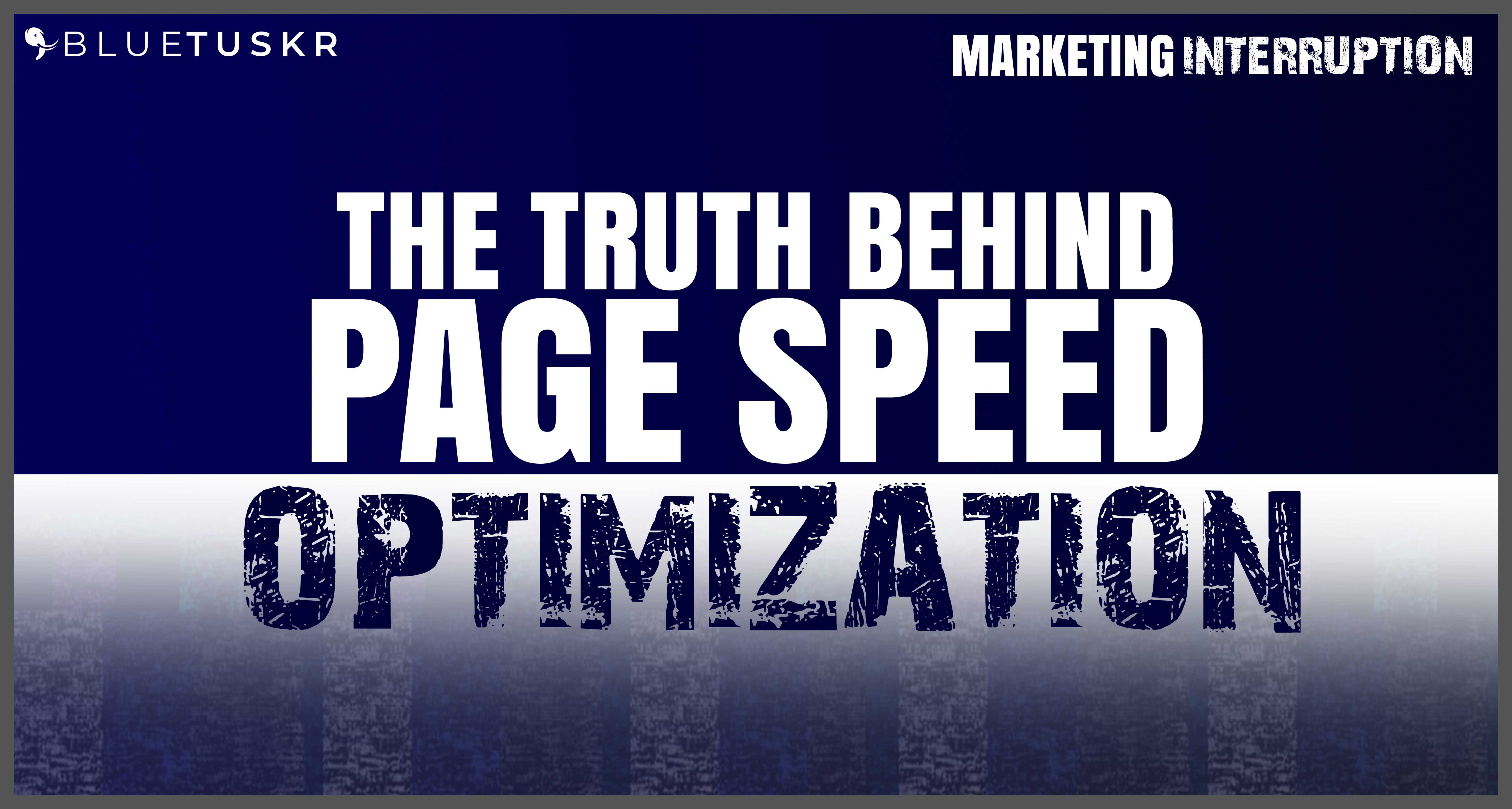
LEAVE SOME FEEDBACK:
If you enjoyed the show, please be sure to rate and review!...and of course, SUBSCRIBE!
Have an e-commerce marketing question you'd like Andrew to cover in an upcoming episode?Email: marketinginterruption@bluetuskr.com
CONNECT:
BlueTuskr.com | AndrewMaff.com | Twitter: @AndrewMaff

TODAY'S EPISODE:
00:44
Hello, welcome to episode number 26 of marketing interruption. I'm your host, Andrew Maff stone and today I'm going to talk to you about the truth behind Page Speed optimization. And the truth is that it doesn't matter. Could you imagine if I actually started this podcast like that, that would be Bullshit clearly matters. And if by now it's not obvious why it matters, it gets much, much worse where you really should understand it now because Google is even starting to say thing. So let me dive in here. So Google came out and over the summer, saying that they're catering more towards user engagement, right? So Page Speed is obviously one thing, which is why we're doing this. But time spent on page engagement, maybe that someone took on the page, they're starting to really leverage that and they are 100% indexing mobile first. And they obviously are looking at Page Speed which is why I'm talking about this now. So Page Speed The reason it's so important is because the hard thing that is difficult to grasp, and I have this conversation a lot with people when I go Oh, great. Your page speeds at like an average of six seconds is not good. Because they go well when I loaded it. You load it in like two seconds. You are And e commerce seller, you're a marketer, you're founder of a business, chances are you make decent money, you have great WiFi. Not everyone has that not everyone has incredibly fast WiFi, not everyone has the newest phone that came out. Not everyone is in an area that has great WiFi all the time. So if your site is loading in an average of six seconds, that's not good. Because the average person has a attention span of like, I think it's four and a half seconds right now some and that's basically like that of a goldfish. And it's getting worse, it's slowing down. Thanks to all this beautiful digital marketing we're doing. Um, but so the thing I wanted to touch on Oh, how to actually do this Page Speed optimization. So I'm a fan of gt metrics. That's what I use to test my website. So all you really do is take the URL for gt metrics and we'll give you a rate gives you three different grades of how your website is doing that. Hop mobile, and I think overall or something like that, and then it will list all the issues that you have. And it will give you a great on those things, too. So reducing the Page Speed? No, usually, here's what happened to lose my train of thought about what the hell I'm talking about, because I have my notes here. And it's these message show up. So Google, obviously, Google's caring more about time, Okay, the jump into the things that would reduce Page Speed. Most of this crap I give my developers because I don't know how to do the real like technical stuff, like the structural changes and all the code and back end. So I had them help me with this one. So first thing you want to do is enable compression. So this is compressing images or allowing like images to shrink down or compressing all the code so that the code run faster. You also want to minify the CSS jobs, JavaScript and HTML and I had to ask, I mean, a lot of times I just give them a website and I go, please make this fashion. They go we're on it. And then Send them like, Hey, here's a cool article on Page Speed stuff. And they'll go great. Some of this is good. And then like, they'll just do it. So I'm sorry to get these notes from them. So minifying the CSS. So there's basically taking out the unnecessary code. Sometimes there's code in your website, you just don't need. And it's kind of redundant, or it's slowing stuff down. Or maybe something is loading before something else is loading. And it should be the other way around. There's a lot of stuff there. So minifying, it basically means like reducing the amount of code you have. Reducing redirects, redirects happen, sometimes you change the site, sometimes you change the URL, you're doing SEO stuff. So you're gonna shorten URLs or anything like that. So you change all that stuff around. So use something like Moz or SEMrush, or sem rush or a dress or anything like that. It will tell you, you have some redirects, a one time redirect. So someone clicks somewhere, it takes them somewhere. Turns out that place isn't there anymore, you've fixed that already takes them there, not the end of the world, but it's when it happens again, that you have an issue of too many redirects. But that's still slowly stuff down the computer or the your server still has to think that Oh wait, I need to send them here. If you can keep it from having a think it will actually reduce that time. Remove render blocking JavaScript, Google it, I'm not really sure what that means. But he told me it's a good one. And then leverage browser caching. So caching is basically allowing the browser that you're using to remember the way that the website looks for x period of time. And it will just continue to show someone that so instead of constantly trying to get an updated version of the website, so if your site isn't changing too, too often, I absolutely suggest doing that because it will load faster. Next time someone comes to your website.
05:42
improvement, improving server response time, if you work with GoDaddy or Bluehost, or something like that, talk to them, have them help you out where they can actually reduce the amount of time that it takes for the server to talk to wherever your website is, then optimizing your images. So make sure that those images are high quality and responsive and look great but are small. So basically figure out the size baby size that you need to have it and make sure you you only have it at that height, you don't need a two or 3000 pixel image, and then uploading it onto a blog post that's only about 600 pixels wide. So figure out a way to make sure well, if it's on a phone, but nevermind. So make sure you're reducing those images or get an app that can actually connect to it that will actually just reduce the file size of those images. Because images are probably one of the heavier things that have to load that or video. And then the last thing I had was turn your blog posts into MP. So it's accelerated mobile pages. So basically what that is, is you're taking all of the content that you've written in your blog post, and you're, there's an app for all this kind of crap. So you basically just connect it and say, here's my title. Here's my description. Here's the author. Here's this just like you would do with a product catalog for Merchant Center, and then puts it into a template that Google created. So when you use an ASP page on Google, it's not going to be as pretty, it's not going to have all the cool bells and whistles that your website may have, you can obviously still read redirect, and they'll still be pixel and things like that. But it's going to load in like a second flat, like ridiculously flat fast. If you've ever done Instant Articles on Facebook, it's the same concept. So it's basically native to Google. Instant Articles are native to Facebook, so they will load much, much quicker. I suggest do those for blog posts, I don't like doing them from products because all the extra bells and whistles that I do have I want to keep, but for a blog post when they're just there to get some information, and I want that to load as fast as it can. And then always just keep an eye on what your average speed is on Google Analytics. So go check it out. Make sure you watch it, I check it probably every week or two. When we do like an audit, which is usually on like a monthly basis that will obviously get checked in and we'll document where it's been at. But sometimes you will see that it will spike or something and you need To figure out what did you do on that day that caused the spike? Or maybe it's slowly trending up, like went into trend start, I need to figure out what happened there. Because site speed is becoming big, it's becoming a real thing, or you need to get that down to as low as you possibly can. Everyone always asked me what's a good Page Speed. And it kind of depends on the page. My personal preference, I like to get it down to an average of three seconds or less. Two and a half is usually better for me. But again, kind of depends on how much stuff you have in your site. But that's all I had for today. So thank you rate review, subscribe. Make sure you email any questions you guys may have, and I will talk to you later.
CONNECT WITH OUR HOST
AndrewMaff.com | Twitter: @AndrewMaff | LinkedIn: @AndrewMaff
Connect With Us
Recent Post
- Jan 28, 2026
- Author: Andrew Maff
Scaling Beverage Brands Without Burning Demand with Waay | EP. 218

.png)






.jpg)
.jpg)
.jpg)
.jpg)


Tell us what you think!